Did you know that your e-mail provider probably scans your e-mail? Yup, it’s part of life on this special corner of the cosmos. And you may ask “who cares”? Well, most of the time, nobody. But, sometimes it is an issue, such as when you’re sending private health information or sensitive corporate data. Or maybe you want to trade some juicy, secret gossip without putting your name to it, and therefore need a private email account. (Hey, unless you’re gossiping about me, I won’t judge).
In cases like that, you may not only want your provider to stay out of your messages, but also to have your real name unattached to your e-mail account. Here’s a good way to do that.
Does Your Email Provider Read Your Email?
Yes and no. While a human is probably not reading them, they are almost certainly accessible to humans that work at your email provider, and are definitely machine-scanned. For example, as Variety explained, Google “…has…long been scanning Gmail accounts…the Google app on your phone, for example, knows when your next flight is leaving, and whether or not it has been delayed, based on emails you get from airlines and travel booking sites”.
Also, “…Google Calendar has begun to automatically add restaurant reservations and similar events to your schedule based on the emails you are getting. Google also has for some time automatically scanned emails for links to potentially fraudulent sites, as well as to filter out spam” (Variety).
Why Do You Need A Private Email Account?
Most of the time, I think you really don’t. Honestly, I don’t care if Google can read 99% of my e-mails, because they’re just normal personal and business messages. However, there are times when secure private email can be necessary, like for:
- Sensitive corporate information (trade secrets and whatnot)
- Private healthcare information
- Communications between journalists and their sources
- Gossiping securely and anonymously (which I would neeeever do, but which is apparently good for you)
What’s A Good Private and Anonymous Email Service?
There are several, but it looks like the one with the best reputation and most user-friendliness is ProtonMail, a secure private email service based in Switzerland. I like it because it’s easy to use, and features zero knowledge encryption. That means that it (ProtonMail) can’t read your email. Only you can. So, even if ProtonMail gets hacked, the hacker can’t read your messages.
Of course, you can, for example, create a Gmail account with an alias. However, my understanding is that that creates an entire Google account under that name (with calendar and other services). I think this is messier than a stand-alone anonymous email service, and easier to get mixed up with your “real” Google account (not to mention that Google can still access and scan your email, and conceivably get hacked).
How Do I Create A ProtonMail Secure Private Email Account?
1. Go to the ProtonMail site, preferably through a VPN:
2. Click on “Sign Up”, and choose a free or paid account. The free account should be fine, unless you’re going to use it very heavily or as your main email (which I don’t recommend, since account recovery could be impossible if you lose your password):
3. Create your e-mail address and login credentials (obviously, for anonymous email service, don’t use your real name). You can choose a @protonmail.com or @protonmail.ch address. I would go with the Swiss (.ch) one, just in case.
4. Violá! You now have a private email account:
For extreme security, you can access your account through ProtonMail’s .onion address (but note that the .onion portal is a dark web address). To access the dark web, you need a specialized browser such as TOR. It’s nothing sinister (even Facebook has a dark web portal), but it is kind of a hassle to use, and I wouldn’t bother with it unless you have special security or privacy needs.
Is This A 100% Secure Private Email Service?
Nothing is 100%, and you can get a private email account that is probably more secure (by residing completely in the dark web). Also, any email you send to a regular email service (like Gmail) won’t remain fully private on that receiving end (even if your identity does remain private since ProtonMail is an anonymous email service not linked to your real name). However, for medium-level security needs like protecting medical information or sensitive corporate data, it should be enough.
Summing It Up
Well there you have it, dear readers. Whether you need to be sending and receiving private health information, the formula for Coca-Cola, or gossip you probably shouldn’t be mongering, a private email account with zero knowledge encryption from ProtonMail may be just what you need!
Do you have (or could have) any need for a secure and anonymous email service?

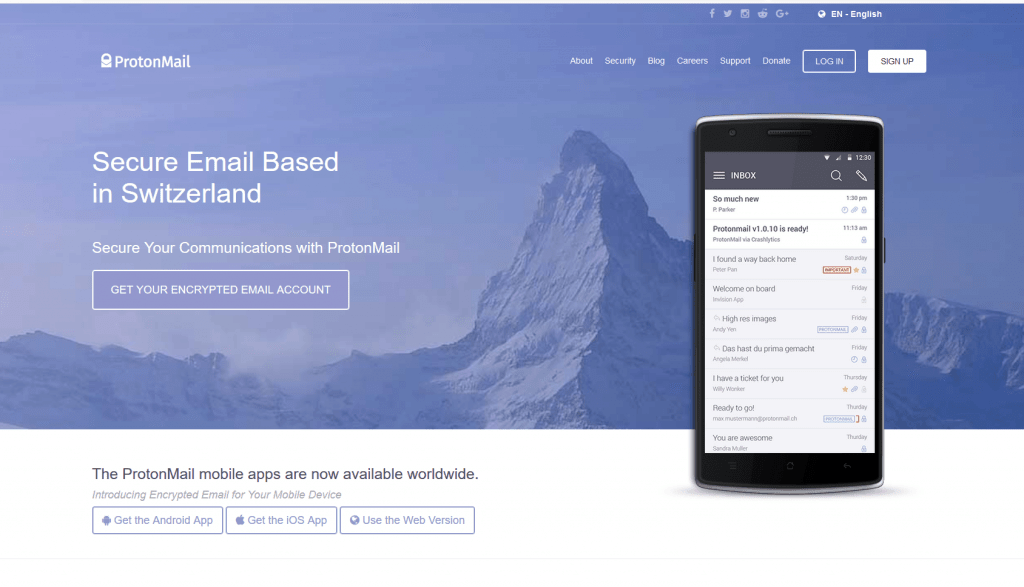
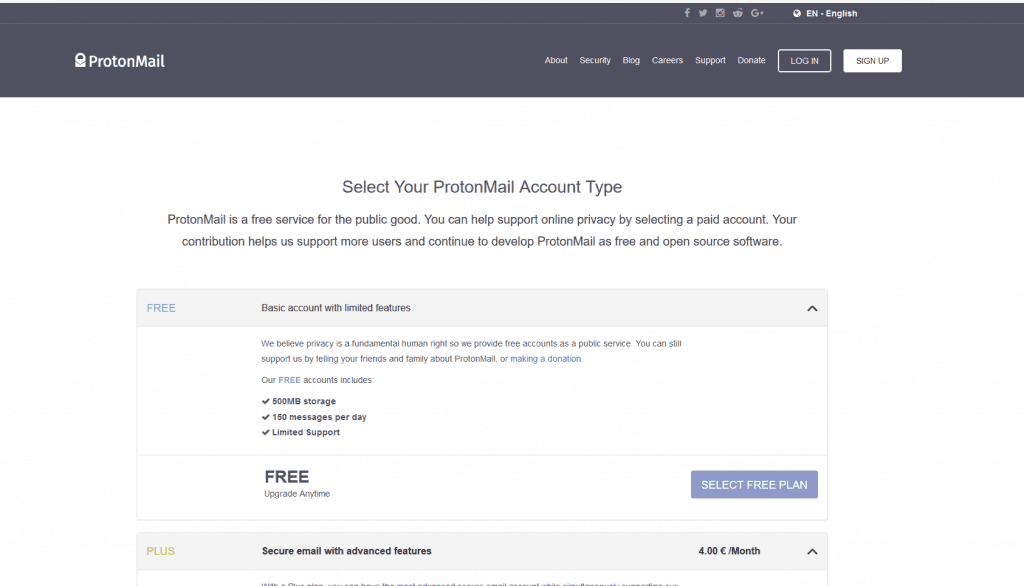
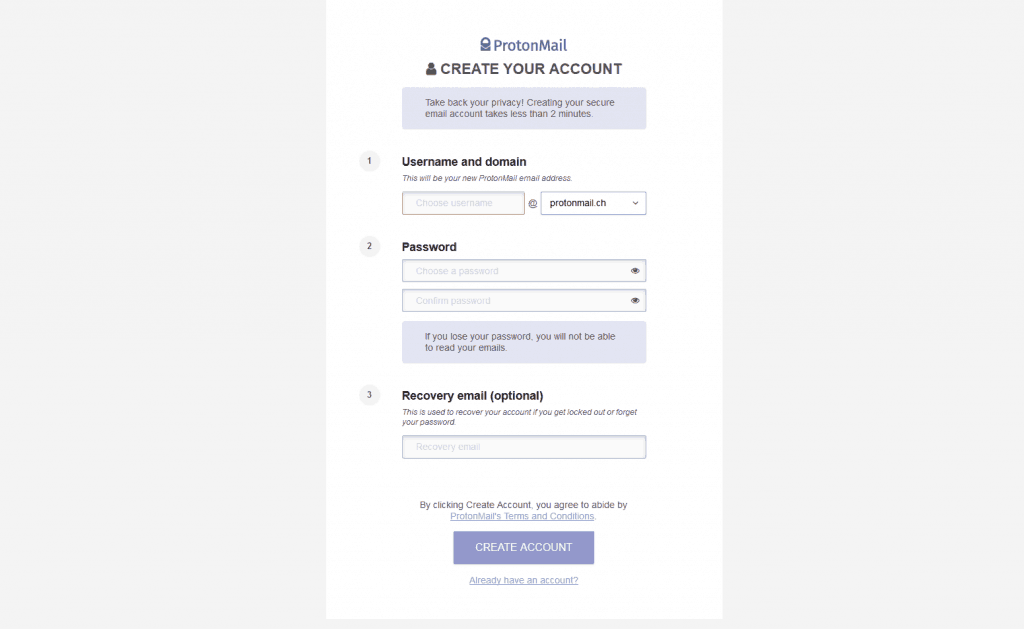
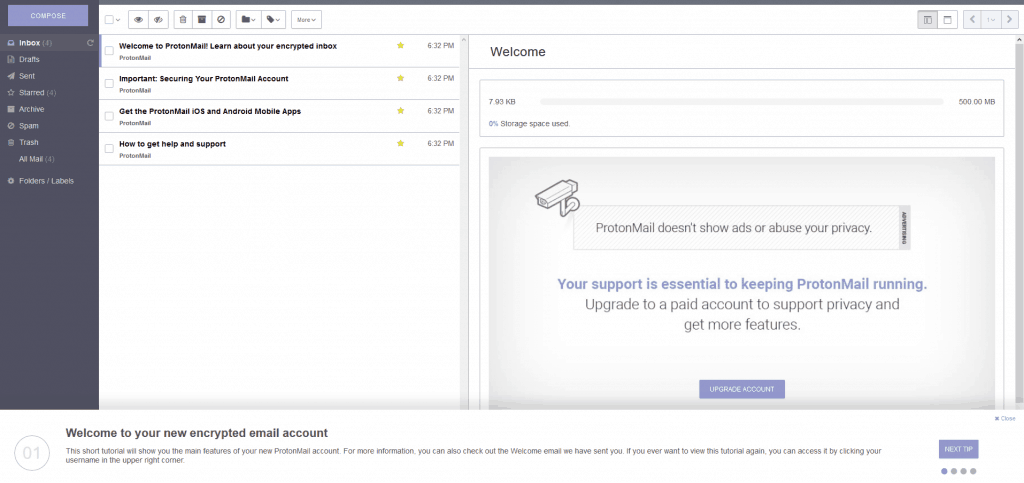

I’m probably a little lax with email communication, like most of us.
On a side note, I had a control freak colleague at a past employer that would require IT to give him access to all of his employees email so he could monitor their communications. It was a smaller company and he had power, so IT would do it under the justification that he was in charge of sales and at times needed to see communications with customers.
It got fun when two of his employees started having a steamy affair. They clearly didn’t think anyone was reading their personal notes to each other. He fired both of them.
Tom
Hey Tom,
Ha, that’s quite a story!
I’ve never been at a workplace where people have not started using their company e-mail for personal use (including badmouthing higher-ups). I think it’s human nature but it also made me nervous, as most employers seem to reserve the right to read employee e-mail.
As society gets more “digital”, it gets less private, and pretty much everything is recorded…
Cheers,
Miguel
I didn’t think anything was private once it’s on the internet. 🙂
I don’t foresee a need for this. But I wonder if there is some kind of disclaimer or an automated program that is scanning for keywords even in this private email platform – for example, if it relates to national security and such.
Hey SMM,
I think it’s probably not necessary in everyday life, but I would definitely use it for extremely sensitive information, like trade secrets.
I’m not an expert on encryption, but my understanding is that “zero-knowledge” encryption means that absolutely no one can scan messages without your password, since they are an encrypted garble until your password unlocks the decryption mechanisms. The downside is that if you lose your password, there’s no way to do a password reset – it’s lost forever.
Cheers,
Miguel
Interesting stuff and I can see this service coming handy for sure if you have to hide your trail or protect highly confidential information. I find it difficult and cumbersome tracking down different email addresses and passwords, or using VPN’s etc…but that’s just me and I send mostly mundane stuff. 🙂
Hahaha @ the GIF. That guy is busted! LOL
Hey Enoch,
Haha yeah, Lily and I always get a kick out of looking for GIFs. I have at least 4 different personal e-mail addresses and one work address, and it’s definitely a pain to keep track! I don’t know why I do it to myself haha…
I do use a VPN all the time, since I’m a bit of a privacy freak 🙂
Cheers,
Miguel
Man, you are a font of information, my friend. Just bookmarked this page in my Security folder. Not that I really have anything to hide. It’s just the principle, though. And it’s always good to have options. Thank you, Miguel.
Hey Mr. Groovy,
Thanks! I haven’t needed this level of security up to now, but I definitely see myself potentially needing it for work, since sometimes I come across sensitive stuff. I think it may be a good choice for someone who’s developing a new product and wants to make sure to keep it secret from competitors, and other similar uses.
Glad to have been helpful! 🙂
Cheers,
Miguel
Thanks! I ended up creating an account. The free account provides 500 MB space. I don’t have a need yet for this account. As a tech enthusiast I wanted to check it out.
Hey DG!
Same here. I haven’t used it yet, but can think of situations (especially at work) where I may need it to send and receive sensitive data.
Cheers,
Miguel
I also like to user burner email accounts – for instance, mailinator provides burner email accounts. These are useful to get past paywalls that require an email, or to download “free” pdf sheets that require an email.
They’re not private, though. Anyone can log into any mailinator email.
Hey Joe,
Those are some great ideas – thanks! I didn’t know about mailinator, I’ll keep it in mind 🙂
Cheers,
Miguel