Are you a gamer or a trader? Then you know that a normal internet connection won’t cut it. You need speed, down to those last milliseconds. It can make a difference between winning and losing in awesome games and competitive markets. But how do you get that juice? Well, here are some great tips on how to get a fast connection for gaming and trading.
Let’s get to winning.
Disclaimer: This is all my personal opinion and not financial advice or any other kind of professional advice.
How to Get a Crazy Fast Connection for Gaming and Trading

Think of it as Carrying a Load on A Road
The best way to think about this is probably like carrying a load on a road. You want to get 500 pounds of precious cargo from, say, Miami to New York. There are several important factors to consider:
- You need the quickest, straightest route with the least stops and bottlenecks.
- A wide highway with many lanes will let you split the load among multiple cars.
- Faster cars are better. It’s better to put 50 pounds in 10 Teslas or Lambos, rather than 500 pounds in one big, slow SUV.
Now, let’s see how to maximize each big factor.
Get Fiber or Fast Cable
This controls the lanes on the highway and the speed at which the cars move, as well as the number of stops and detours they’ll take. Generally, the best connections are fiber, followed by cable that meets the latest DOCSIS standard.
In my experience, fiber is better, even if you have the best cable possible. Again in my experience, the ping time will come down at least 5 milliseconds on fiber, and the connection will be more stable. Plus, it will be cheaper, and you’ll get more upstream speed.
Bandwidth is the Lanes on the Highway
More lanes are better. It’s the difference between having those 10 Teslas or Lambos speeding next to each other on different lanes, rather than all in a straight line on one lane. This is usually what advertised internet speeds refer to. Obviously, higher is better. For most homes with multiple devices, 200 Mbps or more should do.
Ping is the Speed of the Cars
You can have as many lanes as you want, but if you’re traveling in Ford Explorers, you’re not going to get there too fast. Instead, you’ll want those Ferraris and Teslas. You measure this by ping time. Ping time is the amount of time it takes a packet of data to travel round-trip from your computer to another. You can measure your ping time to different locations with many apps and websites, such as this one.
For trading, try pinging a server in New York or New Jersey (assuming you trade US markets). Your time should consistently be under 200 ms (barely acceptable), 100 ms (much better), or 50ms (ideal). For gaming, ping times under 100 ms to different points in your broad geographical region (US, Europe, etc) are acceptable, and 50 ms best. About 30 ms is the best I’ve ever seen for connections to far-off servers from a residential location.
For example, I’ve gotten 30-ish milliseconds from here in Miami to New York/New Jersey on fiber. You may be able to get even less than that (in the 20s) if you optimize everything on this list.
Traceroute is the Number of Stops and Detours
Traceroute is a tool that measures the number of stops or hops that the data takes on the way to its destination. The lower, the better (generally, though ping time is more important to a fast connection for gaming and trading).
It’s more complicated than ping to figure out, but many mobile apps can do it.
Get the Best Possible Modem
The modem is the device that connects directly to your internet provider (the device that connects to the cable or fiber outlet in the wall). You need the best modem possible so that it does not become a bottleneck.
Generally, this means buying your own modem, rather than leasing it from your internet provider. I recommend you look at online reviews to determine which is the best modem for your provider and your connection type (fiber or cable).
You Need a Well-Placed Premium Router
This is super important. You can have the best connection in the world, but a fast connection for gaming and trading requires a premium router. Why? Because the router is the critical node in your home that routes and prioritizes traffic from different devices to make sure that everything gets through in the most efficient manner possible.
Plus, a premium router will have better wireless range, resulting in a stronger connection.
You can get high-end routers from many manufacturers, but, personally, I’m partial to Asus. Expect to pay $400+ for a very high-end router.
You can also get a mesh wifi system if you have a large home. Essentially, this puts several routers in your home to extend the range and signal strength.
Have the Latest WiFi Standard on Your Router and Critical Devices
To have the fastest wireless connection, you need the latest WiFi standard on your router and devices. Usually, this means getting a new router and devices.
Newer standards can carry more data, faster. Plus, they can deal better with congestion from more devices and your neighbors’ routers and devices. So, this is especially important if you live in a dense area.
Critical Devices Should Have A Wired Connection
Ideally, a fast connection for gaming and trading will be wired, meaning ethernet cables from your router to your computer or other devices. As fast as wireless can be, wired is still king.
If possible, then, have these devices on wired connections. If you happen to be remodeling your house, I recommend you have it wired so that you have an ethernet port in every room. Make that interior wiring the best you can afford, with the highest Cat (Category) rating (since you’ll have to live with it for a long time).
And by the way, a wired connection does not mean you can have a low-end router, since the router is still directing and prioritizing traffic.
Get High-Quality Wall Cables
This is debatable, but why not maximize every advantage? For this reason, to get a fast connection for gaming and trading I recommend that you get the best possible cable to connect from the wall outlet to your modem. For example, if you have a cable (as opposed to fiber) internet connection, don’t just go with the (coaxial) cable that comes with your modem.
Rather, get a separate, high-quality cable with better materials and shielding. The difference may be minimal, but I would try to squeeze those last milliseconds of speed in any way possible.
Get High-Quality Ethernet Cables
In the same way, make sure you have high-quality ethernet cables running from your modem to your router (and to any wired devices). Again, go for the highest Cat rating you can afford. The difference may be negligible, but why not maximize it, especially if it’s just a few more dollars?
You’ll Need a Low-Latency Monitor with a High Refresh Rate
To absolutely maximize your speed, upgrade to a monitor with low latency and a high refresh rate. This means that the monitor should have a refresh rate higher than 60 Hz (preferably 240 Hz), and a very low response time (1 ms if possible). The result of this is that things will appear on your screen a bit faster, giving you that small additional advantage.
The easiest way to get a monitor like this is to look for gaming monitors. Then, make sure you configure the monitor correctly by selecting the fastest response time within the monitor’s own menus, and the quickest refresh rate in Window’s display settings (you will probably have to go into Advanced Display Settings and from there into Display Adapter Properties, and then onto the Monitor tab).
Get a Gaming Mouse and Maybe Even a Stream Deck
What good is speed without control? To take advantage of your quick computer, get a gaming mouse. These mice will provide greater, pinpoint control, you don’t slip up when gaming or making a trade. You can also get a stream deck for one-button action shortcuts.
Summing Up How to Get a Crazy Fast Connection for Gaming and Trading
So it’s not as simple as it seems, right? Truth is, setting up a fast connection for gaming and trading means looking at each of these potential bottlenecks and optimizing them, one by one. However, the reward is a distinct advantage that could make the difference between losing and winning!
How do you speed up your connection?


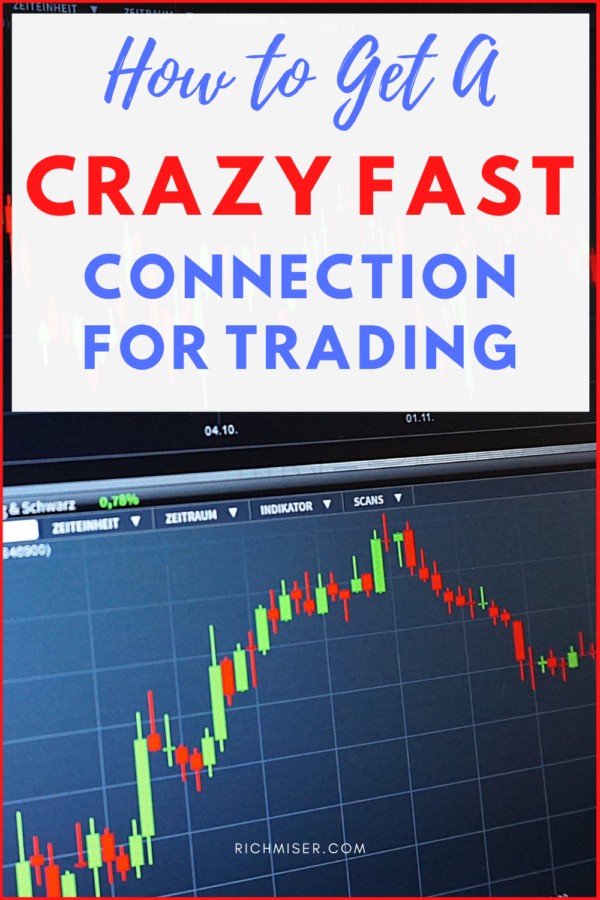

Leave a Reply